Cara setting halaman Ukuran kertas HVS / F4 pada MS Word
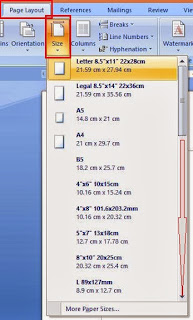
Tahukah anda bahwa pada MS Word 2007 tidak terdapat settingan ukuran kertas atau ukuran halaman untuk kertas HVS atau kertas F4. Mungkin sebagian dari kita menggunakan ukuran kertas jenis A4 ataupun Legal untuk melakukan print pada kertas HVS, padahal sebenarnya akan mempersulit dalam pengaturan print outnya nanti. Untuk melihat apakah ms word anda tidak memiliki settingan untuk kertas hvs dapat dengan cara klik menu Page Layout kemudian klik menu size. Perhatikan ukuran kertas yang muncul jika terdapat kertas dengan ukuran F4 berarti ms word anda sudah terdapat settingan ukuran kertas hvs. Baca Juga : Teknik Mengatur Ukuran Margin Untuk Print di Ms Word Klik Disini untuk merubah halaman kerja ms word anda agar sesuai dengan ukuran kertas HVS atau F4 dapat dengan cara klik menu page layout kemudian klik menu size dan klik More Paper Size yang ada pada bagian bawah. pada tampilan jendela page setup pilihan paper size pilih custom size dan height ganti menjadi
